
Tech Away Additional Modules
Enhance and expand the Tech Away App with additional modules. Choose the ones that best fit your business needs.


Image Management
Attach photos directly from your device, Smartphone, or Tablet, to your intervention reports. This allows you to provide real, on-site information about the context of the intervention, the “location,” or any potential issues encountered. The images, attached to the intervention material, are also valuable for offering visual insights into the work performed or as additional references for the customer. The photos will be included in the PDF summary of the report sent via email.

Ticket Management
Simplify the opening and management of support tickets. Each ticket is automatically linked within the App to one or more technical interventions. The manager creates a support “request,” specifying:
- Customer
- Destination
- Reference number
- Additional notes (if any)
Once the request is entered into the system, a new intervention can be created and assigned to a specific technician.
When the technician sends their intervention report, marking the request as “in progress,” the manager can create new interventions linked to the request to continue the work.
In this scenario, multiple interventions on different days are possible, each with its own report, all tied to the same request. Each intervention can be assigned to a different technician. When a technician sends a report marking the request as “completed,” the request’s status will change. However, the manager can still add new interventions, even for completed requests.
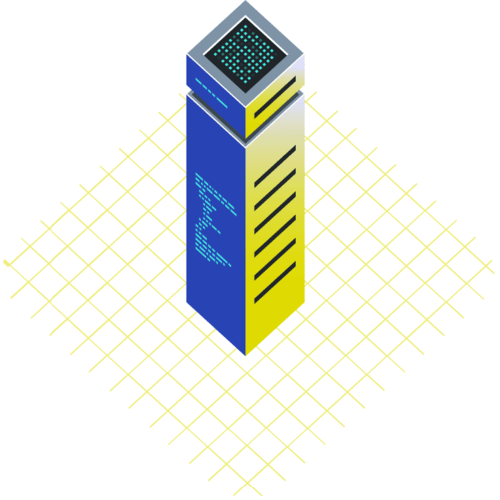
Server Space Expansion
With Tech Away, you have 2 GB of storage space to manage images and documents. It’s possible to extend server space by adding up to 3 GB.

Document Management
Upgrade the document section of the App: within the application, upload and share documents with the technical operators:
- Manuals
- Video Tutorials
- Technical Documents
Documents are organized into folders, and you can decide whether to send them to all operators or only to specific ones.

Contract Management
Streamline contract management by digitizing them and integrating them into the workflow. Technicians can view contract details in real-time, ensuring that interventions comply with the agreements made. Additionally, the system sends notifications for renewals and contract expirations, ensuring proactive and timely management.

Customer Access
The App offers customers a dedicated access point to monitor the status of their interventions. Give your customers the ability to log in to the App to quickly check:
- The status of the intervention
- The history of past interventions
- The next scheduled intervention on the calendar
- Orders, invoices, and all related information